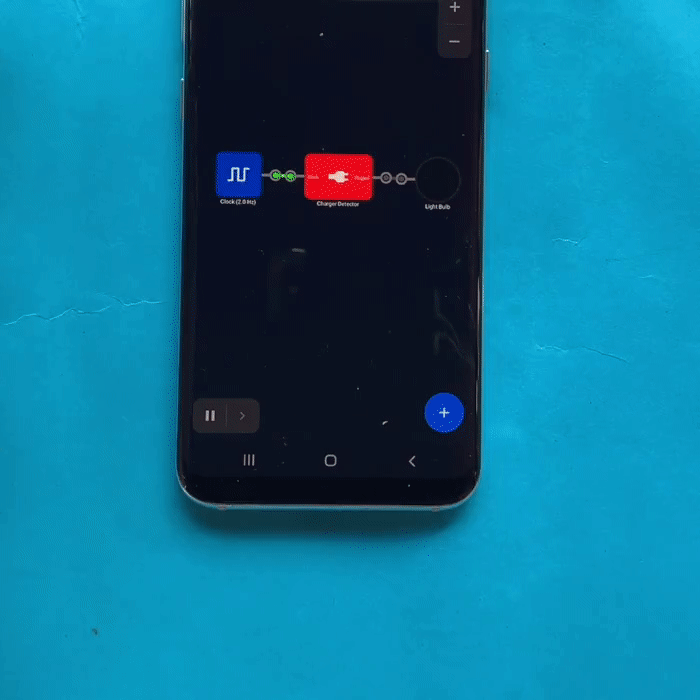Smartphone Sensors
Smartphone Sensors
Your smartphone has a lot of sensors that provide apps with enhanced information about the world around them. Smart Logic Simulator helps you explore and play with some of them. This tutorial will help you better understand how they work.
Magnetic Field Sensor
Our smartphones are equipped with magnetometer which we commonly recognise as a compass. It can detect magnetic fields, so the compass app in phones uses it to point at the planet’s north pole. Smart Logic Simulator has a component called Magnetic Field Sensor that can measure the magnetic field level.
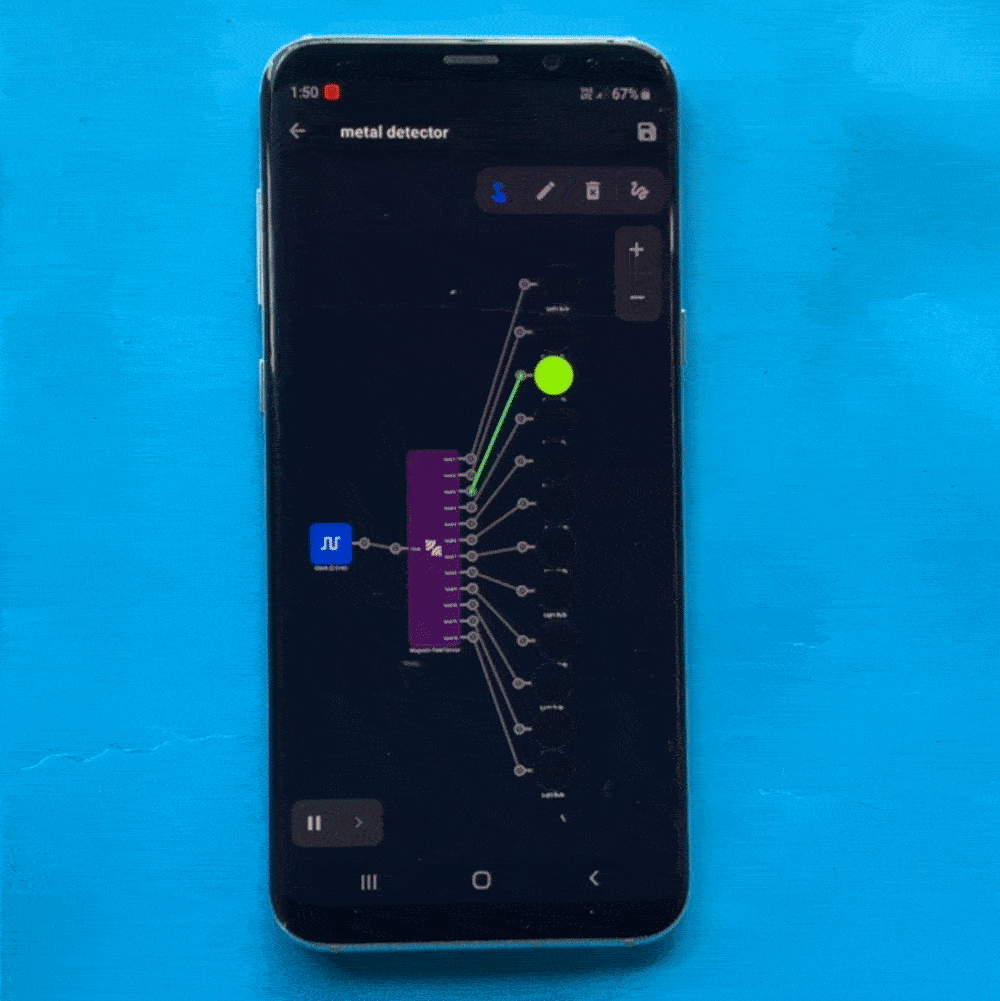
Proximity Sensor
The Proximity Sensor lets you determine how close the face of a device is to an object. This sensor is typically used to determine whether a handset is being held up to a person’s ear. The proximity sensor is located above the screen close to earpiece speaker and light sensor.
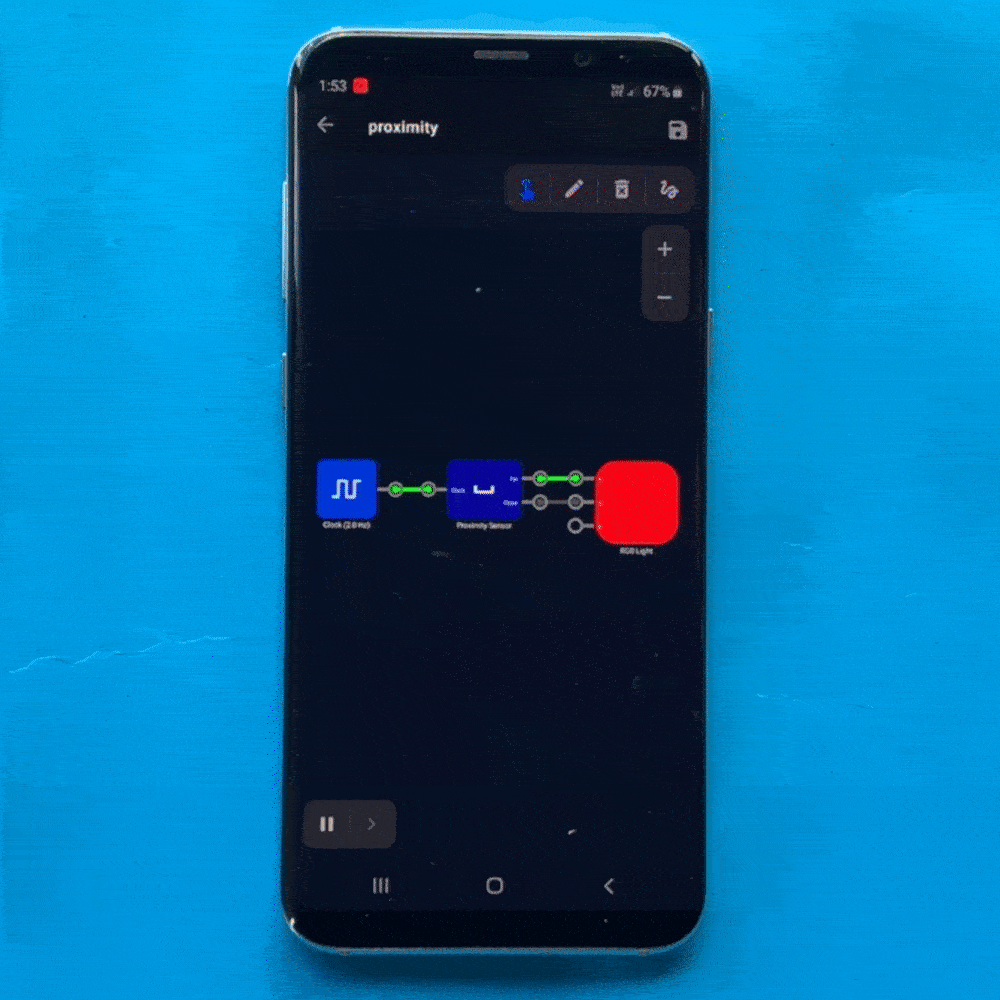
Light Sensor
The Light Sensor measures the ambient light level (illumination) in lx. This sensor is typically used for controlling screen brightness. The light sensor is located above the screen close to the earpiece speaker and proximity sensor.
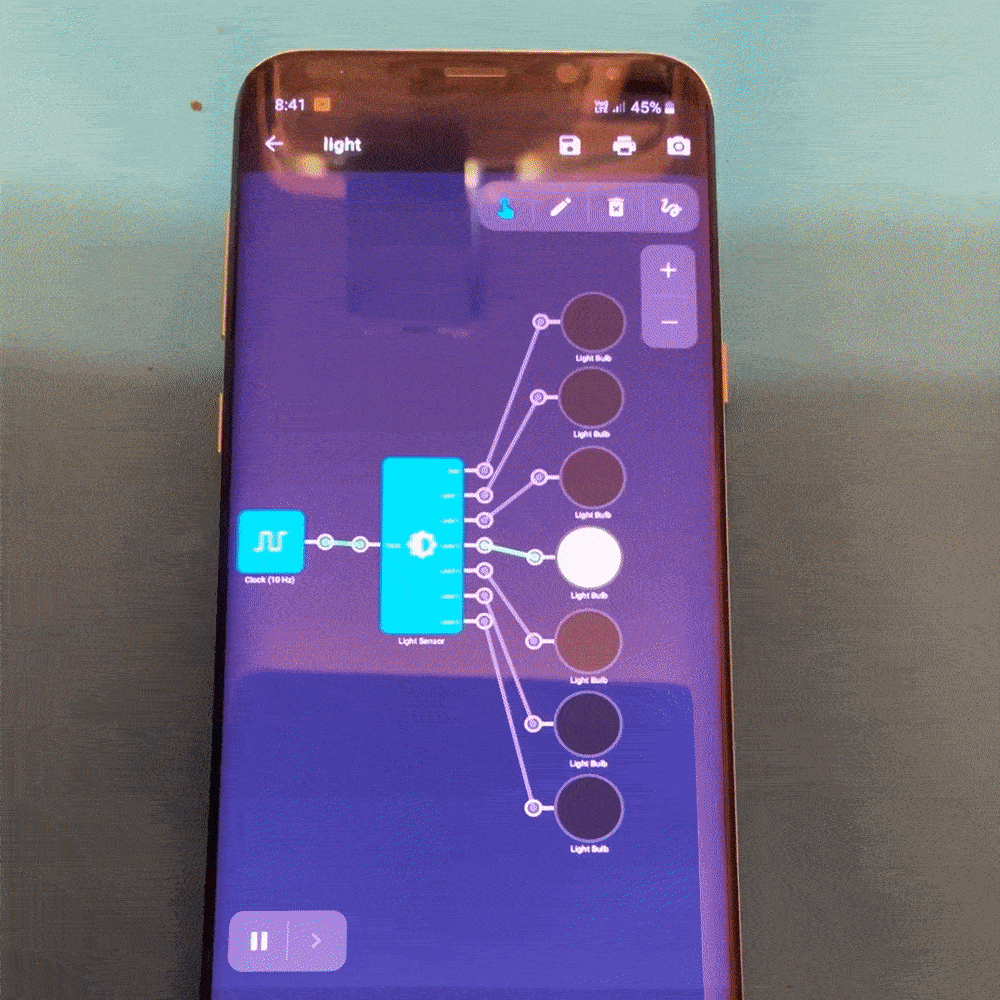
Charger Detector
This sensor can detect if your device is connected to a charger. It returns HIGH signal if phone is connected to the charger or LOW otherwise.